Get Best Fit
Best Fit is a quick easy way to find the best employee for any time block. This feature allows you to use the intelligence of the system, based on your rules, to determine which employee is the Best Fit for any given time block. It can be used to help managers find an employee to cover a time block without using the automatic scheduling. If automation is turned on in Company Settings, Get best fit can be used in Manage Schedule and in Templates.
To use Get Best Fit:
-
Click on an open time block in the Schedule
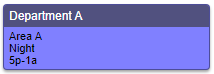
-
The Time Block Edit Pane will open. Click on the Get Best Fit Tab and click Show best Fit.
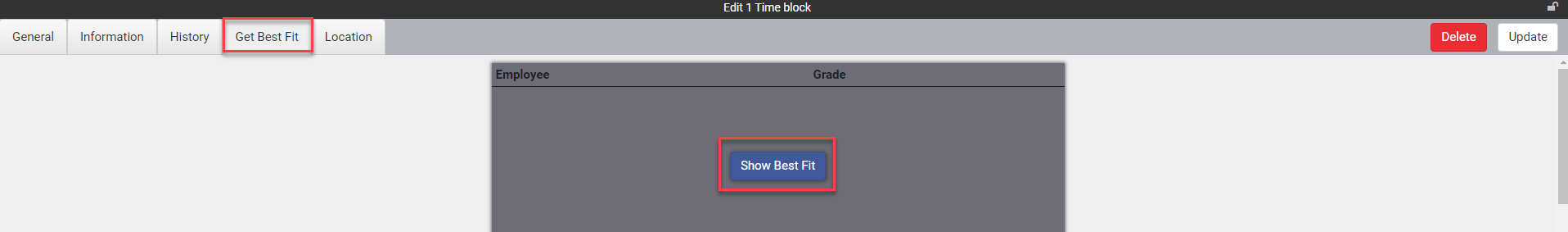
-
A list of employees will appear. The employees who are the most qualified for this time block will be at the top of the list. Click on the name of the employee that you want to assign to that time block.
Copyright © 2021 Program Works