Rules
There are two different types of rules WorkSchedule.Net uses: eliminating rules and preference rules.
By adding rules, you can instruct WorkSchedule.Net exactly how to decide which employees can be assigned to specific time blocks (eliminating rules), and also what make one employee "better" for a time block than another employee (preference rules).
See Eliminating Rules and Preference Rules for a list of currently available rules in WorkSchedule.Net that you can choose to add.
To add rules:
-
Go to Admin>Automation
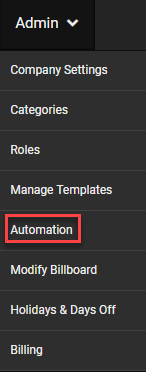
-
Select the type of rule you would like to add
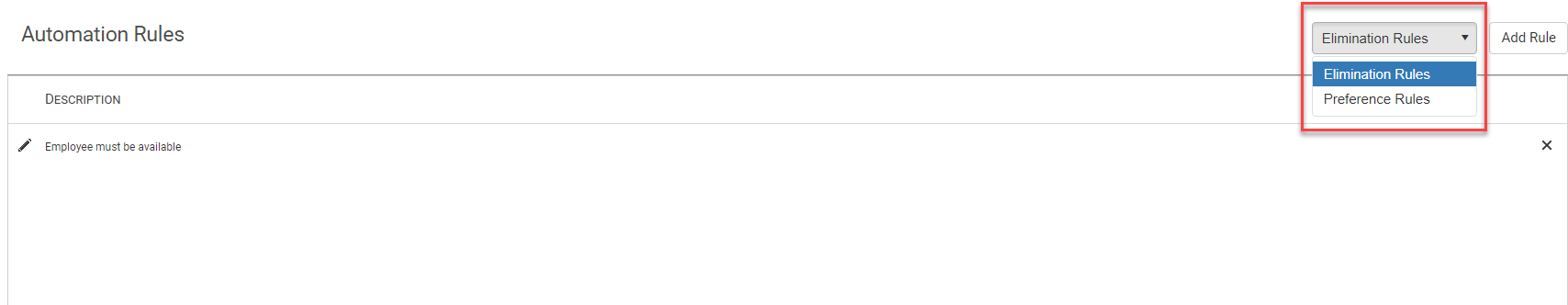
-
Click Add Rule
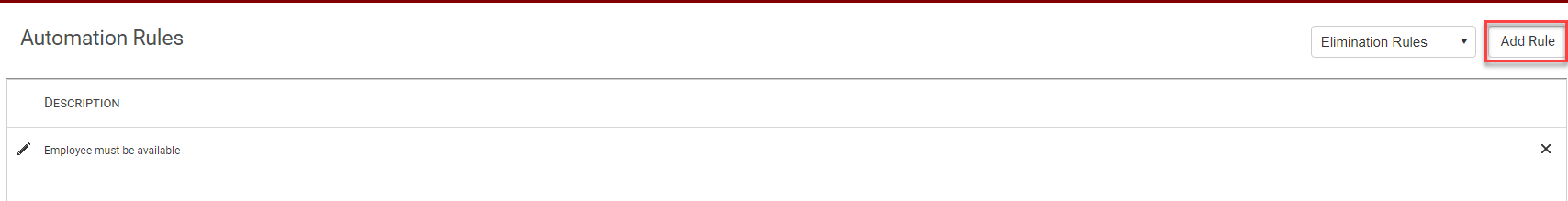
-
Choose the rule you would like to add and specify the options you want.

-
-
Click save.
Editing a rule
To edit a rule click the  to the left of the rule you wish to edit.
to the left of the rule you wish to edit.
Removing a rule
To remove a rule, click the to the left of the rule you wish to remove.
to the left of the rule you wish to remove.
Copyright © 2021 Program Works