Templates
Templates allow you to set up multiple recurring rotations (patterns). Each template can be any number of days, and can be aligned to the real calendar by assigning the start date (Day #1) to a real date in Template Setup. Once you have set up a template, you can then copy the data into the Schedule by Initializing the schedule.
Adding or Editing Templates
To add or edit templates go to the Admin tab and then select Manage Templates.

To add a template click Add Template in the upper right corner.

A dialog box will appear. In this dialog box you will give the template a name, select a start date and choose the number of days in the rotation.
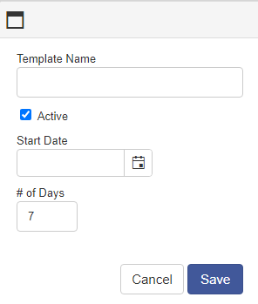
To edit a template click on the pencil.
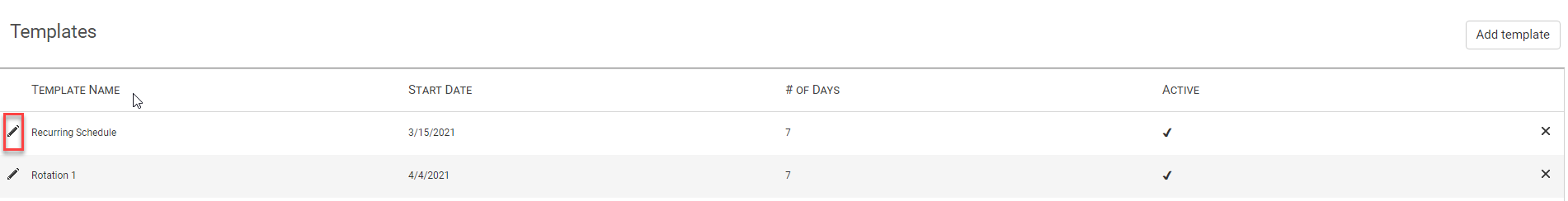
A dialog box will appear allowing you to edit the template a name, select a start date and choose the number of days in the rotation.
Note: Changing the start date will shift all time blocks in the template to align with the new start date. Changing the number of days will remove time blocks that are out of range.
Adding time blocks to a template
To add time blocks to a template go to the Schedule tab, then to Templates and select a template.
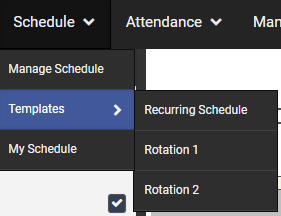
Note: Templates will not appear in the drop down menu if there are no existing templates in Manage Templates.
To add one or more time blocks click the + button in the lower right hand corner.

By clicking the + button, the Time Block Edit Pane will open. The header will tell you what information is required.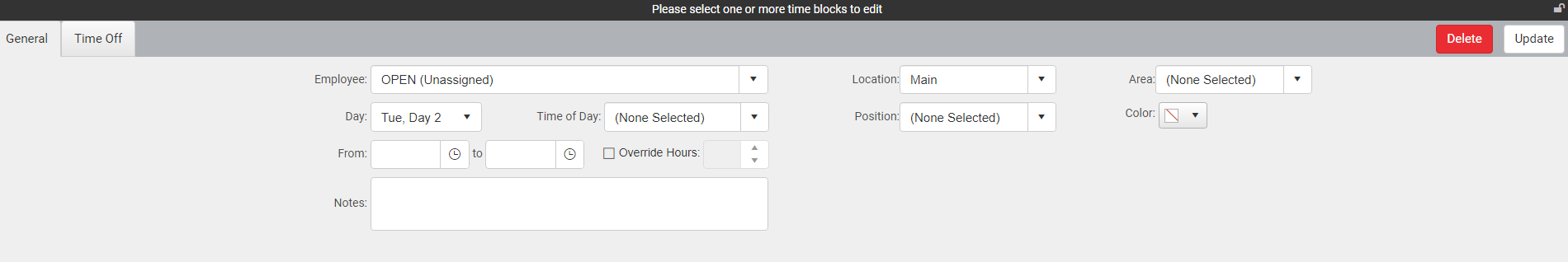
Multiple time blocks can be added to more than one day by choosing them in the day section of Time Block Edit Pane. This can be done by selecting the days in the drop down calendar.
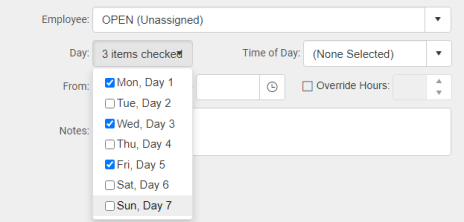
Note: If utilizing the drag and drop feature in a Template, you cannot drag and drop outside a template view range
Import Shifts From Template
-
You have the option of copying shifts from another template with the Import Shifts From Templates feature.
-
To copy another template, right click on a time block and select Import Shifts From Templates.
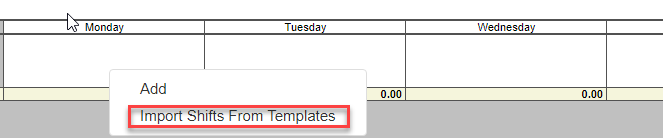
-
A list of available templates will appear. Check the template you want to copy and click submit.
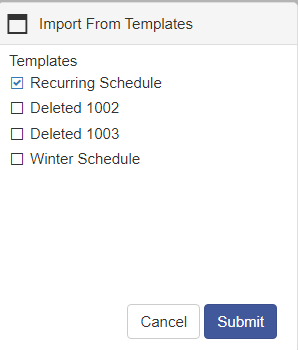
Copyright © 2021 Program Works