Time Off Report
When you click on the Time Off Report, the following screen will be displayed:
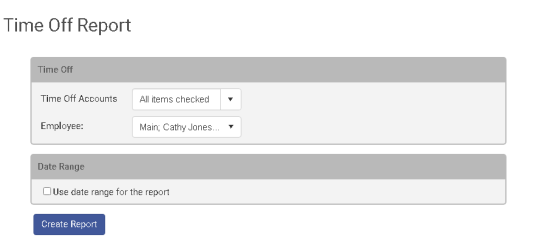
Then select the Time Off Account you want run the report on from the drop down menu. You may select multiple accounts.
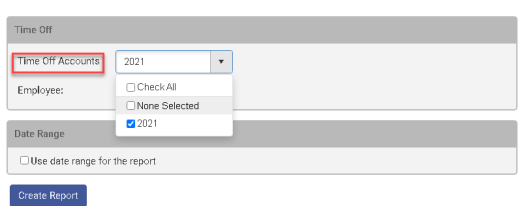
Next, select the employees you want to be included in the report by clicking the drop down menu. They are grouped by home department. To see who is listed in the department click the arrow next to department to expand the list. To include everyone in a certain department check the box
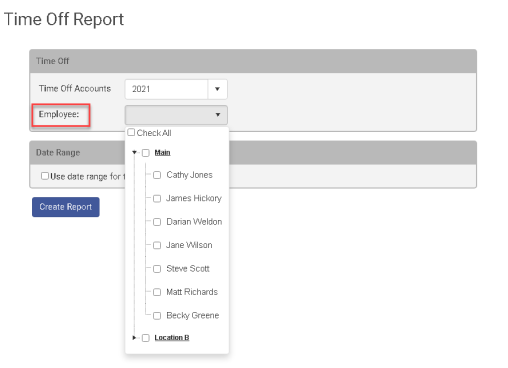
To run the Time Off Report for a certain time range check Use date range for the report. Then enter the start and end date.
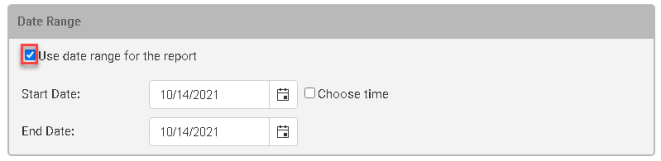
After you choose your input, click on Create Report. A document titled "Time Off Report" will be generated with the following column fields for the selected time period:
• Last Name
• First Name
• Description
• Date
• Days
• Days Left
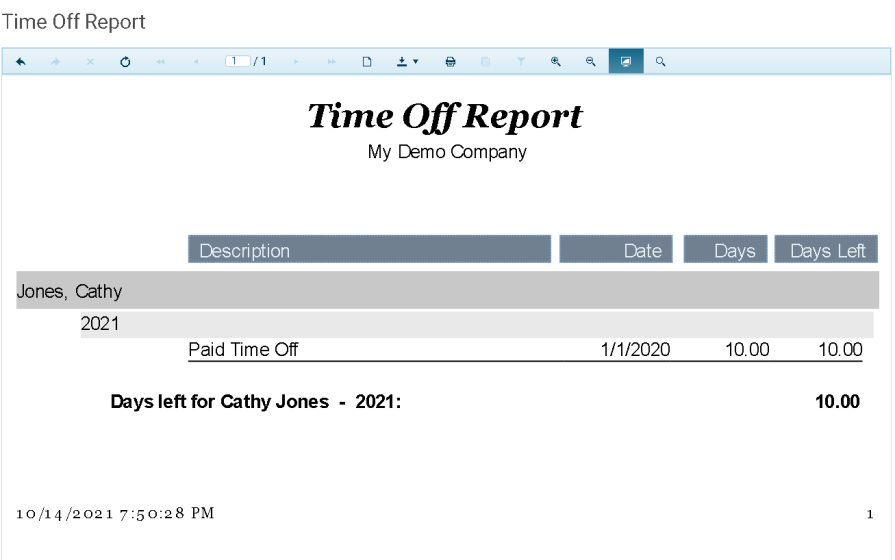
Copyright © 2021 Program Works