Understanding parenting categories
Parenting categories lets you create a parent/child relationship between a category item in one category with category items in another category.
This association prevents errors by forcing the user to only choose valid options for child categories.
To set up parenting categories:
-
Go to Admin>Categories
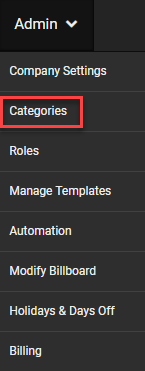
-
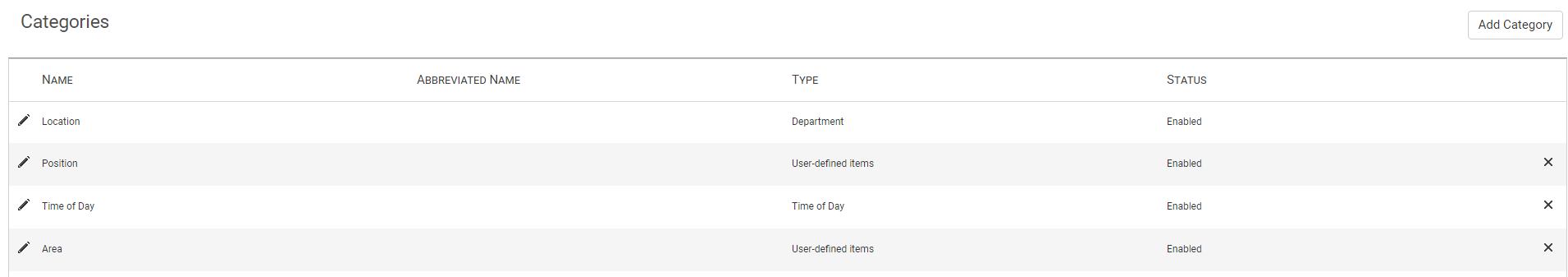
-
Click on the drop down menu Parent category.
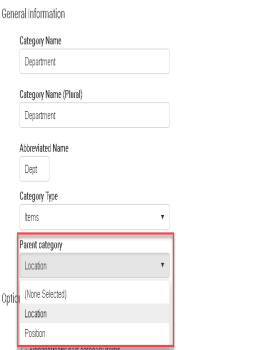
-
Select the category you want to be the parent company.
Once the Parent Category is set up the children categories will need to be assigned.
To assign children:
-
Go to the Parent Category under items
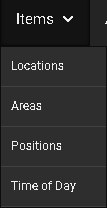
-
Select the category you want to assign.
-
Click the edit icon next to the item you want to edit.

-
Assign the children under Sub Items by typing the item name and select it from the dropdown. More than one child may be added.
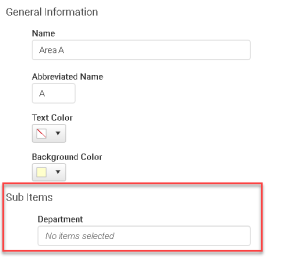
-
Click save.
Note: the dropdowns of a child category in the Time Block Edit Pane will ONLY show children that have the chosen parent category item as a parent.
Copyright © 2021 Program Works