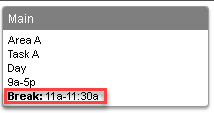Breaks
Enabling Use Breaks feature will turn on the Breaks feature in the Time Block Edit Pane. This allows you to schedule breaks for your employees.
To enable Use Breaks:
-
Go to Admin > Company Settings on the top menu.
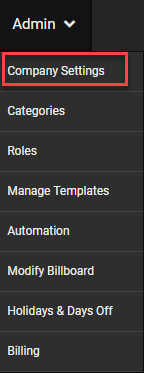
-
Choose Scheduling from the left menu.
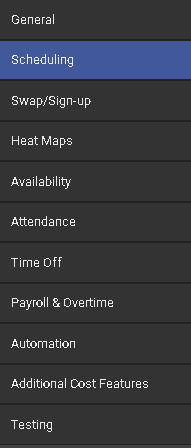
-
Check the box Use Breaks under Scheduling Options.
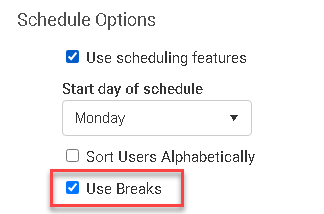
To schedule Breaks:
Scheduling breaks can be done in two places: Manage Schedule and Templates. Setting up in Templates is helpful if their break time does not change.
-
Open the Time Block Edit Pane
-
Check Include break

-
Fill in the start and end time of the break.
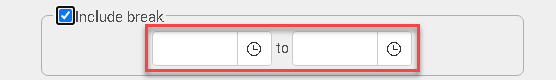
-
Click Update.
-
The break will now appear in the time block.